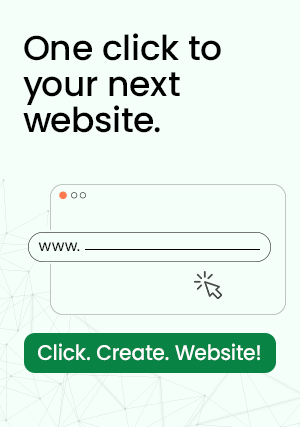WP Rocket caching ensures websites will load blazing fast, which is essential to improve SEO rankings and increase conversions. We’ve aimed to make it the most user-friendly caching plugin around, with the easiest set-up.
What is WP Rocket?
WP Rocket is a premium cache plugin for WordPress. WordPress experts recognize it as the most powerful caching tool. Thanks to its wide range of options and automatic optimization features, it can be easily used by experienced WordPress users as well as beginners. Unlike many other caching plugins, you don’t have to be a scientist to launch this rocket!
What are the features and benefits of WP Rocket?
WP Rocket immediately applies the 80% of the performance optimizations best practices.
There is no need to configure it; as soon as you activate it, your website will instantly benefit from:
Static cache for desktop and mobile that is the static HTML version of your content;
Browser caching (on Apache, if available on the server): this stores certain types of files on your visitors’ local computer;
Cross-Origin support for web fonts (on Apache);
Detection and support of various third-party plugins, themes, and hosting environments;
Combination of inline and 3rd party scripts;
WooCommerce Refresh Cart Fragments Cache.
WP Rocket automatically takes care of all this, so you won’t need to touch the code to make your site faster. Just enjoy the immediate improvement in loading time along with better GTMetrix and PageSpeed scores!
At the same time, if you prefer to customize its settings and make the most of WP Rocket’s power, you have a wide range of advanced options to choose from lazy loading for your images, XML sitemaps preloading, Google Fonts optimization, CSS and JS minification, deferred loading of JS files, database optimization, and many more.
Can You Use WP Rocket on WordPress.com?
Yes! You can use WP Rocket on WordPress.com if you’re on the plugin-enabled plans, which give you the option to install your own custom plugins.
WordPress.com normally blocks caching plugins because WordPress.com already handles caching at the server level, so it’s redundant and counterproductive to install a separate caching plugin.
However, we allow WP Rocket because WP Rocket will automatically disable its cache feature if it detects that you’re using WordPress.com.
This way, you can still use all of WP Rocket’s other performance optimization features while still benefiting from WordPress.com’s speedy server-level caching.
How to Use WP Rocket to Speed Up Your Site
Now that you’ve seen how WP Rocket performs, let’s take a look at what it’s like to use WP Rocket on your site.
WP Rocket has a very user-friendly interface, which is something that makes it stand out from many of the free WordPress performance plugins.
Beyond that, WP Rocket is very well-documented and makes it easy to access documentation articles without leaving your WP Admin. This can be handy because a lot of performance settings can get a little technical.
Rather than having to open a new tab to Google what a certain setting means, you can just click a button to open the full explanation right in the interface.
Let’s take a look…
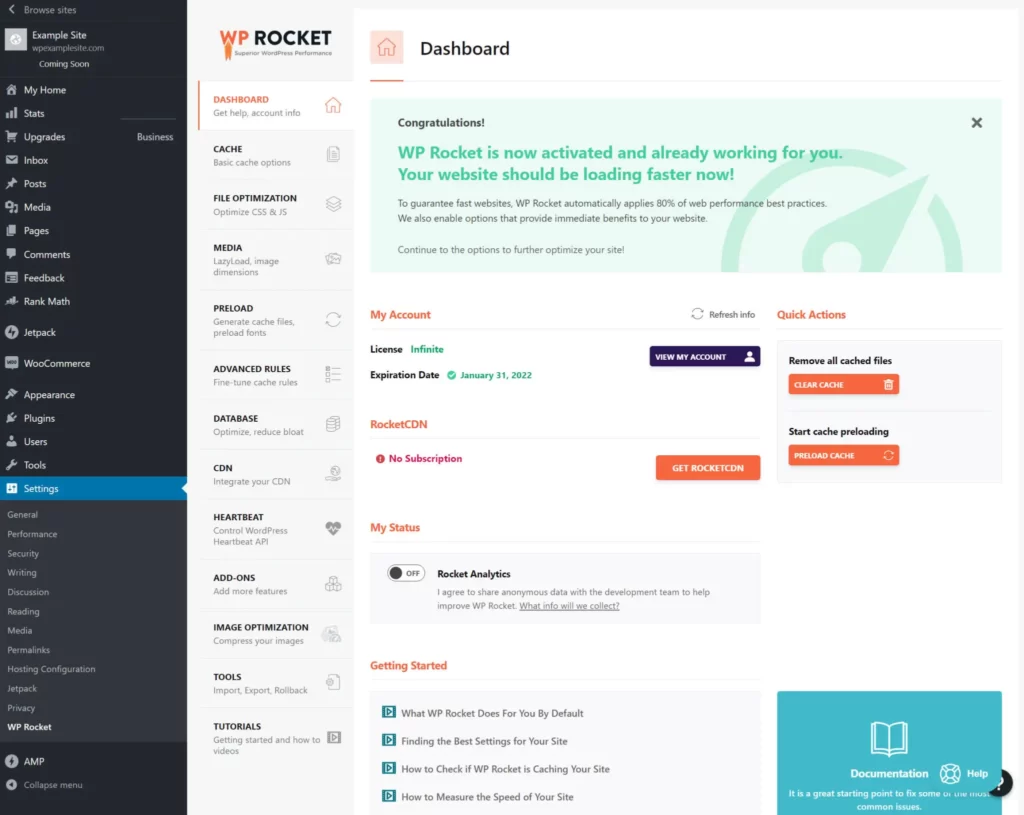
Basic Setup: When you first activate WP Rocket, it will automatically enable its core optimization features, so you should see your site start loading faster right away.
Here are the default features that WP Rocket activates:
-Page caching
-Browser caching
-Gzip compression
-Cross-Origin support for web fonts
-Combination of inline and 3rd party scripts
-Google Fonts optimization
-WP Rocket will also automatically detect your hosting environment and some popular plugins to configure itself for maximum compatibility.
Other WP Rocket Features
WP Rocket includes some more features beyond what we covered above, but the meat of WP Rocket’s benefits are contained in the settings from the previous sections. With that being said, he’s a quick run-down of what you can do in the other areas of WP Rocket’s dashboard:
-Preload – preload your site’s cache so that every visitor can be served a cached file. This isn’t relevant if you’re on WordPress.com.
-Advanced Rules – set up advanced rules to exclude certain URLs, cookies, user agents, and query strings from caching. Also not relevant for WordPress.com.
-Database – clean your site’s database of bloat.
-CDN – integrate your site with a content delivery network. This isn’t relevant if you’re on WordPress.com because WordPress.com includes its own CDN network.
-Heartbeat – limit WordPress’s Heartbeat API to reduce server resource usage.
-Add-Ons – integrate with Cloudflare or Sucuri (if you’re using those services).