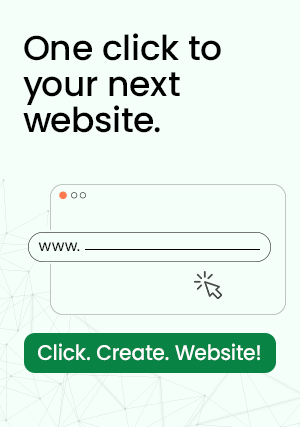Is WordPress secure? Do you keep on asking this question yourself?
There are no vulnerabilities in the core of WordPress. Some of the world’s most dedicated and efficient engineers develop and maintain WordPress.
The WordPress platform cannot be isolated. A plugin, a theme, a username, and a password are available. By doing so, the CMS can be hacked.
5 Most Common WordPress Security Issues And Vulnerabilities
1-Incompatible plugins and themes
For nearly a decade, we have specialized in WordPress security. Based on our experience dealing with hundreds of thousands of hacked websites, we know outdated themes and plugins are to blame for many of them.
Themes and plugins for WordPress can develop vulnerabilities, just as any other software can. A patch is quickly released by developers to fix the problem. A website owner who delays or fails to update his/her site leaves it vulnerable to a hack.
Consider Contact Form 7, which ranks among the top three form plugins in the world. Hackers were able to access your website due to a vulnerability that is developed. Even though a patch was released very quickly, many sites suffered a breach because they delayed, or outright ignored the update. The site was restored back to normal after we cleaned it up.
2-Nulled WordPress Plugins & Themes
It is very tempting to use themes and plugins that have been void. The premium features are yours for free after all. Yet, these plugins and themes are not free.
In spite of what you might think, nulled themes and plugins are not distributed to help you. It is rather an exploitative motive.
Plugins and themes that are pirated include backdoors. You unknowingly create a window for hackers to open on your website when you install it.
As long as the pirated theme or plugin remains on your site, your site remains vulnerable. Every time it is hacked, it gets hacked again.
Additionally, pirated plugins and themes aren’t updated by their developers. Your website is also left vulnerable as a result.
There are thousands of wp-feed.php infections caused by pirated WordPress themes and plugins.
3-Poor WordPress Login Security
Because it allows hackers to access your WordPress site, your login page is a common target.
A hacker can use bots to try out hundreds of combinations of usernames and passwords in a few minutes to crack your login credentials. A brute force attack is what this is.
It goes without saying that weak credentials are easy to crack, like admin, user, password123, and p@ssw0rd.
It will slow down your server if hundreds of attempts to log in are made on your site even if brute force is unsuccessful. WP-config.php preloads the entire website upon loading the WordPress login page.
You’ll surely experience a slowdown from that. You may encounter a 503 error if there is a system overload.
4-Brute-force Login Attempts
Brute-force login attempts use automated scripts to exploit weak passwords and gain access to your site. Two-step authentication, limiting login attempts, monitoring unauthorized logins, blocking IPs, and using strong passwords are some of the easiest and highly effective ways to prevent brute-force attacks. But unfortunately, a number of WordPress website owners fail to perform these security practices whereas hackers are easily able to compromise as many as 30,000 websites in a single day using brute-force attacks.
5-Backdoors
The aptly named backdoor vulnerability provides hackers with hidden passages bypassing security encryption to gain access to WordPress websites via abnormal methods – wp-Admin, SFTP, FTP, etc. Once exploited, backdoors enable hackers to wreak havoc on hosting servers with cross-site contamination attacks – compromising multiple sites hosted on the same server. In Q3 2017 Sucuri reported that backdoors continue to be one of the many post-hack actions attackers take, with 71% of the infected sites having some form of backdoor injection.
How to Fix the Most Common WordPress Security Issues?
We went over the types of hacks that WordPress websites can experience as well as common vulnerabilities that WordPress websites face.
Here are some patching instructions. By doing this, hackers are much less likely to succeed.
1. Install a WordPress Security Plugin
The security plugin market offers many options, but they are not all effective. There are many people who make a lot of noise but lack the ability to deliver.
We are not selling B.S. at MalCare. The plugin provides the site with security measures that are not only effective but actually prevent hackers from accessing the site.
2. Keep Your Website Updated
Updating your security is crucial. We can’t stress this enough. In the earlier section, we mentioned that most hack attacks are caused by outdated themes and plugins. This occurs when the site is not updated as soon as possible. Sites that have this vulnerability are vulnerable to hacking.
Discover how to keep your WordPress site secure. To ensure that updates to your WordPress site do not break it, follow this guide.
3- Implement Proper User Roles
Every user should not have admin rights. Those with such power should only be trusted with a few people.
Ask yourself what kind of permissions all of your site users need to function on a daily basis.
WordPress users have the following powers:
Administrator –
Controls the entire website and has access to all its features
-Editor – Posts can be managed and published
-Author – Only able to manage their own posts
-Contributor – Posts can be written and drafted, but cannot be published
-Subscriber – Managing their profile is all they are able to do
Make smart decisions about role selection.
These vulnerabilities are all covered here. By taking the above measures, we greatly reduce the chances of a hack. A site’s security must be hardened for complete security.