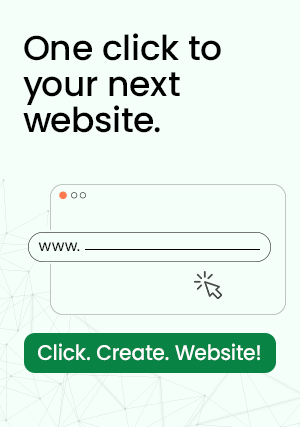WordPress is one of the most popular content management systems (CMS) in the world, and it powers over 40% of all websites on the internet. WordPress 6.2 is the latest version of the platform, and it comes with a number of new features and improvements that make it even easier to create and manage websites. In this blog post, we’ll take a closer look at some of the key features of WordPress 6.2.
What’s New in WordPress 6.2?
The latest version of WordPress comes with a number of new features and improvements that make it more user-friendly and efficient. Here are some of the key changes:
1-Block Editor Improvements
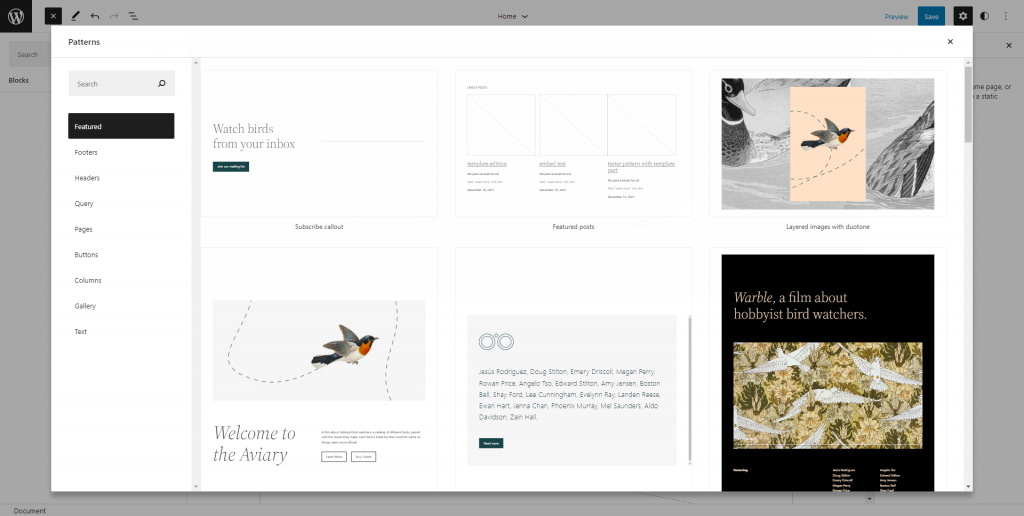
WordPress 6.2 comes with several enhancements to the Block Editor, which was introduced in WordPress 5.0. These include:
Full Screen Mode: Users can now enter full screen mode when editing a post or page, which hides all distractions and allows them to focus on their content.
Improved Block Navigation: The Block Editor now includes a new navigation bar that makes it easier to move between different blocks and sections.
Block Patterns: WordPress 6.2 includes several new Block Patterns, which are pre-designed block layouts that can be used to create complex designs quickly and easily.
Block Directory: Users can now browse and install new blocks directly from the Block Directory, which is accessible from the Block Editor.
2-Full-Site Editing
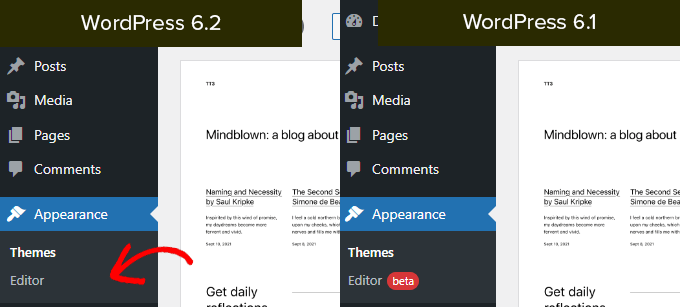
Another major improvement in WordPress 6.2 is full-site editing. With full-site editing, you can edit every aspect of your website’s design, including headers, footers, and sidebars. This makes it easier than ever to create custom designs without having to rely on third-party plugins or themes.
3-Navigation Menus
WordPress 6.2 also includes improvements to navigation menus. You can now add images and icons to your menu items, making it easier for visitors to navigate your website. You can also create mega menus, which are drop-down menus that display a large number of links at once.
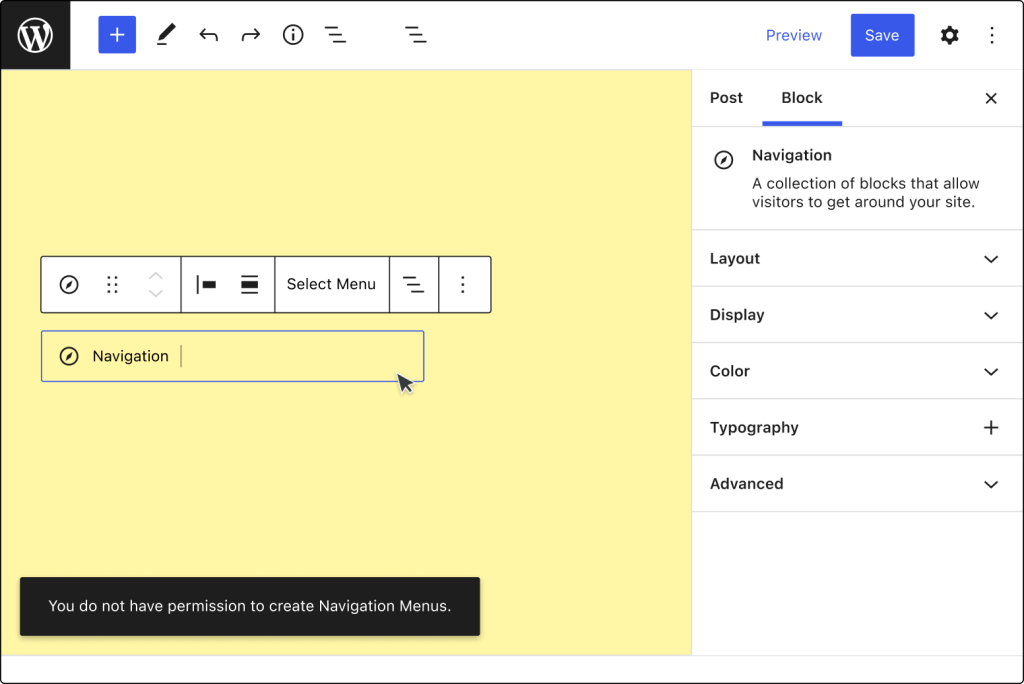
4-Block-Based Widgets
In previous versions of WordPress, widgets were based on a single column layout. With WordPress 6.2, you can now use block-based widgets, which means that you can create multi-column layouts for your widgets. This makes it easier to create custom sidebars that fit your website’s design.
5-Automatic Updates
Finally, WordPress 6.2 includes automatic updates for minor releases. This means that you no longer need to manually update your website every time a new version of WordPress is released. Instead, your website will automatically update to the latest version in the background.
In conclusion, WordPress 6.2 is a major update to the platform, and it includes a number of new features and improvements that make it easier than ever to create and manage websites. With block patterns, full-site editing, improved navigation menus, block-based widgets, improved performance, and automatic updates, WordPress 6.2 is a significant improvement over previous versions. If you’re not already using WordPress, now is the perfect time to give it a try. And if you’re already using WordPress, be sure to update to version 6.2 to take advantage of these new features and improvements.