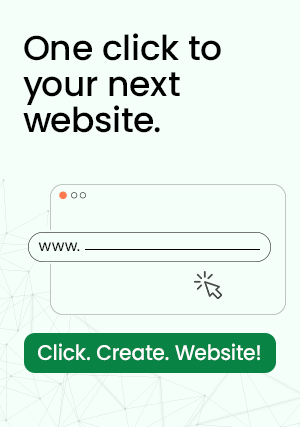What’s New in WordPress 6.0
WordPress 6.0 was released earlier today, and it is the second major release of 2022.
This new release contains significant updates to the full site editing experience, bringing in a new way to build websites.
In this article, we’ll show you what’s new in WordPress 6.0, and which features you should try after updating your websites.
Note: WordPress 6.0 is a major release, and unless you are on a managed WordPress hosting service, you’ll have to manually initiate the update. Here’s how to safely update WordPress.
Important: Don’t forget to create a complete WordPress backup before updating.
That being said, here’s all that’s new in WordPress 6.0.
Easily Switch Theme Styles
WordPress 6.0 comes with an easy way to switch your entire theme style with a single click.
Click on the Style button at the top right corner and then switch to the Browse Styles tab to see available styles for your theme.
Theme styles is a WordPress theme feature and its availability depends on your WordPress theme.
WordPress 6.0 comes with an easy way to switch your entire theme style with a single click.
Click on the Style button at the top right corner and then switch to the Browse Styles tab to see available styles for your theme.
Theme styles is a WordPress theme feature and its availability depends on your WordPress theme.
Export Your Block Theme with All The Changes
WordPress 6.0 now allows you to save and export all the changes you made to your block theme.
WordPress will prepare a theme zip file that includes all the changes you made using the full site editor. You can then download and install that theme on any other WordPress website.

Block Editor Changes in WordPress 6.0
The block editor is the area where most WordPress users spend much of their time writing content and creating pages for their websites.
Each WordPress release builds upon that to improve the writing and content creation experience for WordPress users.
WordPress 6.0 includes some really cool features that can greatly improve the way you work on your website.
Copy Image URL from Media Library List View
If you view your media library in the list view, then you can now see a ‘Copy URL to clipboard’ link below each image and media file.
Under the Hood Improvements in WordPress 6.0
WordPress 6.0 comes with several important changes for developers. Following are a few of the developer changes.
We hope this article helped you discover what’s new in WordPress 6.0 and which new features to try out. We are particularly excited about patterns for pages and the full site editing experience.