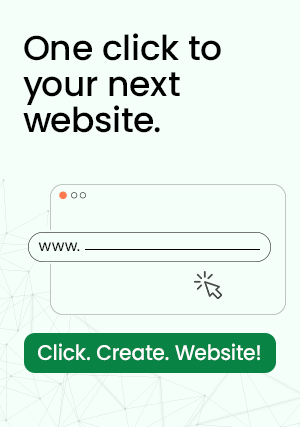Is WordPress security important? If so, why? The answer is YES!
Businesses of all sizes are being impacted by an enormous number of cyber security attacks.
You might wonder, “Are my customers’ personal information, passwords, and credit cards secured from these cyber security attacks?”.
The bad news here is that if you are a large business, you may be a more valuable target for many hackers than small and medium-sized businesses. The question is, how can you protect your website from potentially harmful threats?
We at HostGent will share our top 10 tips to keep your WordPress website secure.
1-Choose a Good Hosting Provider
Choosing the right hosting company to host your WordPress website is a must. Your top priority should always be going with a hosting company that is reliable, secure, and provides you with the best customer service support.
Most people believe that their hosting is wonderful. But the truth is, there is a world of difference between various hosting providers and businesses.
It’s all about your budget!
Are you willing to pay a little more for a high-quality hosting company?
Think about the additional security measures that your website has by default. By using quality WordPress hosting, you can also significantly speed up your WordPress site.

The bottom line is: a better host comes with higher pay.
2-Use an SSL Certificate
What are (SSL) certificates? Can I easily get it?
SSL certificates, also known as secure sockets layer certificates, are used by millions of websites to protect their online transactions. Getting one is among the most effective ways to protect your website.
Do you need an SSL Certificate?
You can either buy one or ask for one from your hosting company. Most web hosting companies provide them for no additional cost.
We at HostGent offer affordable packages of SSL certificates tailored to your specific needs.
The importance of SSL certificates goes beyond security concerns, as they affect your website’s Google rankings.
Who doesn’t want to be ranked on the first page of Google?
Google ranks sites that use SSL certificates over those that do not. As a result, more traffic was gained.
It is very simple to enable SSL on your WordPress site. All you have to do is install and activate the SSL plugin.
3-Create Strong Passwords
While using a simple password like “123456, abc123, your name,” it is simple to remember, yet it is extremely simple to be guessed.
The security of websites depends heavily on passwords, and using strong passwords will reduce any potential for hacking.
For a strong password, use uppercase, lowercase, numbers, and special characters. You can use a variety of tools that can generate unique passwords for you based on the standards you set for each of your sites.
If you are looking for an easy-to-use random password generation tool, LastPass is your choice. To sum it up, the stronger your password is, the less potential it has to be hacked.

4-Keep Your WordPress Updated
One of the best practices to make your WordPress secure is to keep WordPress updated. Developers often update security features as part of every update, which involves a few changes.
By always using the most recent version, you can avoid becoming a target for already known security flaws and exploits that hackers can use to access your website. For the same reasons, it is crucial to update your plugins and themes.
“What is the point of updating your plugins and themes?” You may ask.
It can be problematic if you don’t update your plugins and themes. The fact that users are too lazy to update their plugins and themes is a common point of entry for hackers.
These hackers frequently take advantage of bugs that have already been fixed.
You’ll get an email notifying you of the update and details on the fixes in your dashboard thanks to WordPress’ unique feature that automatically rolls out updates for users.
When it comes to plugins, you have to manually update them by going to plugins in your dashboard. A plugin notifies you when a new version is available and gives you a link to update right away.
5-Change Your Login URL
Usually, the URL for logging into WordPress is “yoursite.com/wp-admin.” Here is the point: if you leave it as it is, you may get attacked by an attempt to decipher your password or username.
So, by changing that URL, you reduce your chances of getting into trouble. Hackers have a much more difficult time guessing a custom login URL.
Using a 2-factor authentication plugin in your WordPress installation can help you secure your login page. As a result, when you attempt to log in, you will be asked to complete additional authentication in order to have access to your site.

6-Setup a Security Plugin
It takes time to check your website security for malware on a regular basis, and unless you keep up with the latest coding techniques, you might not even be aware that you are looking at malware that has been embedded in the code.
Installing a security plugin can easily take care of your site’s security, scan it for malware, and keep an eye on it round-the-clock to see what is happening with little effort.
We at HostGent recommend you check out this list of WordPress security plugins:
– Sucuri Security – for auditing, malware scanner, and security hardening.
– All In One WP Security & Firewall.
– Jetpack – WP Security, Backup, Speed, & Growth.
7-Make Regular Backups
Even the most secure WordPress website can always be made more secure. However, the best defense against any hacking accident is probably to keep a backup somewhere.
By doing this, you can easily restore an earlier version of it and get it back online more quickly.
“How can I back up my site? “
All you need is a plugin to back up your website. There are numerous good backup solutions available at affordable prices. In exchange, daily backups are included, as well as one-click restores, spam filtering, and a 30-day backup archive.
If these options are out of your price range, UpdraftPlus is a good free alternative.
8-Keep Track of Your Files
Use plugins like Wordfence or iThemes Security to keep track of changes to your website’s files if you want to increase the security of your WordPress website.
Both plugins can check WordPress for vulnerabilities and let you know if any are discovered.
9-Keep Your wp-config.php File Protected
The wp-config.php file stores important data and information about your entire WordPress installation. It is, in fact, serving as the foundation of your WordPress website.
You won’t be able to use your blog normally if something goes wrong or gets affected by hacking attacks.
“How can I keep the wp-config.php file safe?”
The process is very straightforward, so all you have to do is simply move the wp-config.php file above your WordPress root directory.
This change does not affect your WordPress site, yet hackers will no longer be able to find it.

10- Get Rid of Your WordPress Version Number
It’s very simple to find the version number of your WordPress installation. It can be found in the source view of your website. You can find it at the bottom of your dashboard as well.
The problem is that hackers can more easily plan the ideal attack if they know which version of WordPress you are using.
Almost all of the WordPress security plugins we have previously mentioned allow you to hide your version number.
Conclusion
One of the most important aspects of a website is its security. Hackers can easily attack your website if you don’t keep up with WordPress security.
As long as you have the appropriate tools and a hosting package that meets your needs, securing a WordPress site doesn’t necessarily require a lot of technical background.
If you have any questions, contact us via our Live Chat Support. HostGent offers affordable packages tailored to your specific needs.