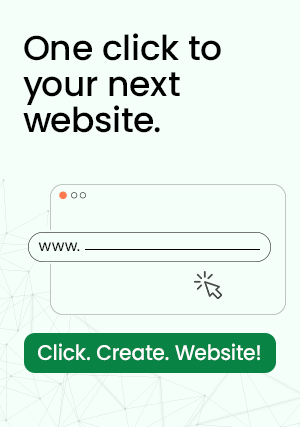When it comes to website design and user experience, first impressions are crucial. You have only a few seconds to impress your visitors and convince them to stay on your site. According to studies, it takes an average of 2.6 seconds for a user’s eyes to land on the area of a website that most influences their first impression. Thankfully, there are three tactics you can use to optimize your website and make the most of this brief window of opportunity. And the best part? With the right tools, you can implement these tactics quickly and easily.
In this article, we’ll explore these three tactics and introduce you to a powerful plugin called WP Rocket that can help you achieve them effortlessly. Plus, we’ll offer an exclusive discount for our readers to help you get started.
Tactic #1: Optimize Your Website’s Media, Fonts, and More
One of the most important factors that impact your website’s loading speed is media files, such as images and videos. These files can take a long time to load if they are not optimized, causing your website to slow down.
To optimize your media files, you can compress your images and videos using tools like TinyPNG or Compressor.io.

Another essential factor to consider is the fonts used on your website. Custom or fancy fonts can make your website look attractive, but they can also slow down your website’s loading time. So, it’s recommended to use web-safe fonts that load faster.
Tactic #2: Minify Your Website’s CSS, HTML, and JavaScript
Minifying CSS, HTML, and JavaScript files is another way to speed up your website’s loading time. Minification involves removing all unnecessary characters from your code, such as comments, white spaces, and line breaks.
You can use online tools like HTML Minifier and CSS Minifier to minify your code automatically. This process reduces the size of your code, which makes it easier and faster for the browser to download and render your website.
Tactic #3: Activate Browser Caching
You can enable browser caching by adding cache-control headers to your website’s .htaccess file. Alternatively, you can use plugins like WP Rocket to enable caching on your WordPress website.
Introducing WP Rocket
WP Rocket is a powerful WordPress plugin that helps you optimize your website for speed and performance. It automates the above tactics, making it easy for you to optimize your website without having to go through complex configurations.
WP Rocket includes features like page caching, browser caching, gzip compression, and minification of CSS, HTML, and JavaScript files. It also optimizes your website’s images, fonts, and other media files, ensuring that your website loads quickly and smoothly.
With WP Rocket, you can optimize your website in just a few clicks, saving you time and effort. It’s an ideal solution for website owners who don’t have the technical knowledge or time to optimize their websites manually.
Exclusive Offer for Our Readers
To help you get started with WP Rocket, we’re offering an exclusive discount of $39 off the regular price of $59. That means you can get WP Rocket for just $19 and optimize your website effortlessly.