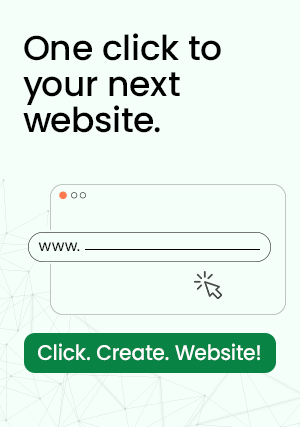Thanks to the web, online shoppers can choose to buy products from almost anywhere in the world. Want a pair of shoes you can’t find locally? Buy them from another country. Need a replacement part for your foreign-made car? Hop online and get it in a couple of days.
But while the web has made the world smaller in a lot of ways, language barriers continue to add friction to the online shopping experience, particularly for non-English speaking consumers.
Why Have a Multilingual WooCommerce Store?
Expanding your business into other countries is the natural next step when you’ve achieved local success. Creating a multilingual WooCommerce store can help you tap into new overseas markets and reach customers who might otherwise overlook your products.
The benefits of having a multilingual eCommerce store include:
-Build trust and credibility
Having a fully translated WooCommerce website will help establish your business as a credible offering in other countries. Quality multilingual content and translated product pages will reduce any misunderstandings customers may have while browsing your site and provide a more comfortable user experience.
Boost SEO and online visibility
One of the biggest advantages of having additional languages is the boost you’ll get in organic traffic. Translating your content and following basic multilingual SEO rules will ensure your multilingual site appears in the search results for your target languages.
Reach New Markets
When you think about it, there are millions of consumers around the world who might be interested in your product—they just haven’t stumbled across it yet because they can’t read your WordPress website. Making your WordPress multilingual site available in different languages is like putting an “Open” sign in your shop window, letting shoppers know you’re ready to serve customers in other locales.
How to Create a Multilingual WooCommerce Store
To create a WooCommerce multilingual store, you need two things: WooCommerce set up on your WordPress site, and a translation plugin.
You can find it for free in the WordPress.org plugin repository. To install it from the WordPress backend, simply go to Plugins → Add New and search for it by name. When you find it in the list, click the “Install Now” button and then activate it.
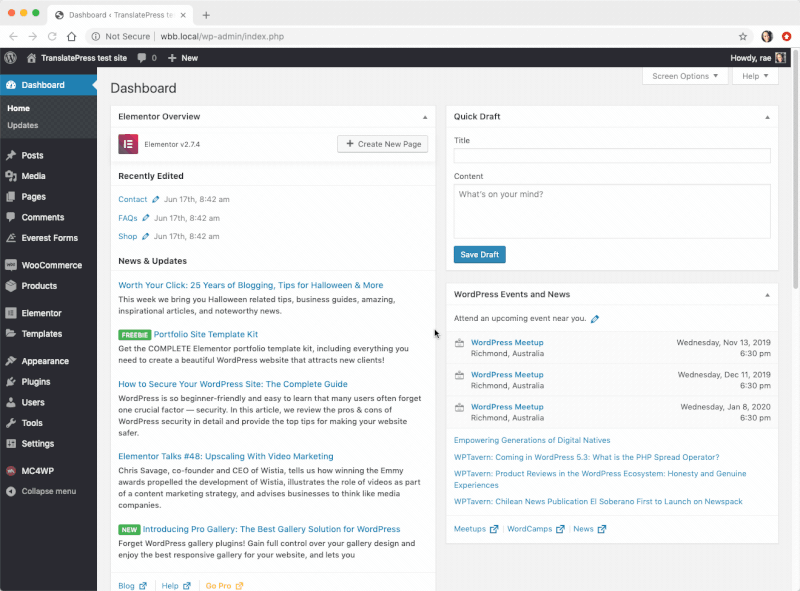
TranslatePress lets you translate your entire WordPress multilingual site, directly from the front-end, using a super intuitive visual translation interface.
Importantly, it lets you translate every part of your WooCommerce online store, just not product pages, so you can provide a fully translated and consistent user experience across your site.
How to Add Different Languages to Your Multilingual WooCommerce Store
Before you can start translating your WooCommerce multilingual store, you first need to choose the languages in which you wish to make your site available in. Using TranslatePress is really simple to do. Just go to Settings → TranslatePress to configure some basic options.
Under General settings, you can choose your default language and any additional languages you want to translate your content into.
Then, you can scroll down to configure basic settings, including language switchers for your WooCommerce website.
Turn your WooCommerce Store Multilingual Today
Ready to go multilingual with your WooCommerce store? You sure should be after this easy tutorial!
Take your online shop to the next level and reach untapped markets today! All you need is an intuitive multilingual plugin, just like TranslatePress, and a few simple steps.