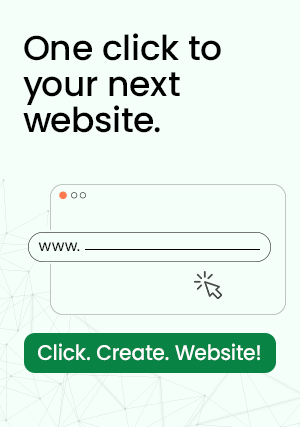Running a business isn’t a perfect process at all. To ensure that your idea is successfully implemented, you have to take into account a number of factors. So, a company’s website URL may need to be replaced or changed at times to ensure that your business is operating online as efficiently as possible.
Your organic presence and website indexing won’t change if you follow the steps below with the appropriate resources and skill level.
The keywords, metadata, and other content indicators that search engines access are included in website indexing.
While a URL replacement may temporarily affect search rankings, these typically return to normal in a short period of time. SEO also has an organic component.
For the best results, it is important to comprehend the perspective and procedures involved in replacing a domain.
Why Should You Change Your Domain Name?
There are a few reasons why your company might need to change domain names. While some organizations may want to move to a subdomain or establish a personal domain as part of their branding, others may decide to take this action as part of their rebranding strategy.
Similar to this, some companies move their websites in order to accomplish different objectives.
Rebranding
Because the digital world moves so quickly, businesses should always make the necessary adjustments. One of the most popular strategies used by brands to reorganize their audiences, appeal to a new buyer demographic, or simply set themselves apart from previous iterations is rebranding.
Rebranding successfully involves using a completely new name, a stylish new identity, and new objectives. You also need a new website to display all of that.
Many businesses, however, decide against starting from scratch when building a new website because many of their promises, goods, and procedures are essentially the same. At that point, they decided to replace the old website’s URL with their own.
It’s likely that this will have an effect on your company’s online brand image, including your Google Reviews, so you should approach the situation carefully.
Changing To a More Appropriate Domain Name
In the early stages of a business, entrepreneurs are often strapped for cash and are inclined to purchase any domain name as long as it is affordable and aids in the development of their online presence.By using odd brand name spellings or adding hyphens, they may sacrifice quality.
Although their vision is not realized at that time, they do have the opportunity to make amends when there are sufficient funds. In order to achieve their brand’s goals, businesses typically change their domain when they discover that their original idea for the domain name is already taken.
Combining More Than One Website
If your company has more than one website, you can combine them by changing the URL. To finish the merger process, you would need to change the URL for at least one of them.
You need to choose which domain you want to keep for your website and which one you want to change. The URL with an SSL certificate, relevant backlinks, and a history of online presence should ideally be kept.
How to Move a Website to a New URL
The groundwork has been laid for the transfer once your new domain has been registered. It is strongly advised that those who are carrying out the replacement process take the time necessary to comprehend each of the subsequent steps before acting: Pro Step: Conduct a domain name search. Looking into your options can give you a leg up when it comes to changing domains. In order to fully research the available domains and evaluate their history, you can go to archived websites. A potential domain’s SEO metrics, domain ratings (DR), and broken or outbound links can all be checked, as well as the linking domains and organic traffic to those linking pages. Additionally, you can locate domains with a high domain authority, which can indicate that your website is well-established.
-Make a copy of every DNS record from the old domain and make sure it is reflected on the new one.
-Ensure that all of the subdomains used by your old website URL are recreated. If your website has a page with the URL market.onlineoffers.com, you can create a subdomain with a similar name, such as market.online.com.
-To point the in the same direction as the old domain, ensure that you update the record for the new domain. Additionally, you must ensure that each and every subdomain has been updated.
-Put a 301 redirect in place on the old domain to direct traffic to the new one. This will inform your clients of the new domain name and direct them to the new address.
-Check that your SSL certificates are active.
-Keep an eye on the traffic to ensure there are no problems.
Things to Avoid When Changing URLs
It is essential to fight this urge. So, any additional changes should be postponed both during and after the migration process.
Moving several websites to a single location: You risk confusing both your customers and the search engines if you consolidate all of your websites into one place. It is best to move more slowly and only when it is necessary.
Moving Site Chaining: It is best to wait a while before changing a website’s URL address if the site owner has just changed it, for example, from http://notesforchildren.net to https://notes.com.
Making a Lot of Changes at Once: A site owner may confuse users and lose traffic if they redesign the URL structure and actually move their server. And to make matters worse, search engines might have to completely re-learn how to read page content.
Conclusion
If you are a business owner, you might have a justification for changing the URL of your website.
It is crucial to change your domain strategically, regardless of whether you want to rebrand, combine websites, or use a domain name that best captures the essence of your brand.
To change your domain name, simply follow the steps above. However, be careful not to make a lot of changes before the website has migrated.
Thus, changing the domain name won’t have an impact on your search engine rankings.
It can be difficult, especially for newcomers, to follow the steps to change a site’s URL to another domain.
HostGent is here to help you. If you have any questions, contact us via our Live Chat Support.