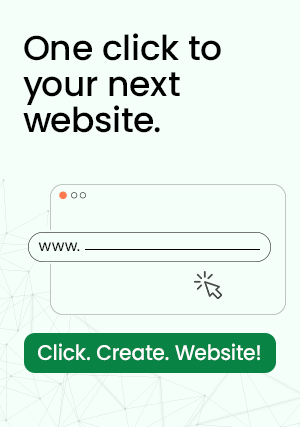Why WordPress?
There are various mediums available today that give technologies to develop a subscription website. Still, WordPress is always the first choice.
WordPress is free to download and install. Moreover, it offers easy customization. With no or minimum assistance, you can easily work with it. In addition to this, The platform supports some really good membership plugins that make managing subscribers and their payments super easy.
According to W3Techs, 33.2% of all websites across the globe are built using WordPress.
Here is a step-by-step guide for building a WordPress subscription website
Step 1: Choose Web Hosting & Domain Name
The few first steps to create a subscription website with the self-hosted WordPress platform is choosing a web hosting service and domain name.
There are some hosting providers that offer a free domain name with their hosting plan. Since for a subscription site, you will need a premium hosting service, make your decision carefully. Don’t forget to have a look at web host ranking as well. Read out some reviews to know what people have to say about your potential providers.
Before you make your final decision, you should decide on how much hand-holding you will need. Also, estimate the amount of traffic you’re expecting. Along with hosting and domain name, you will also require an SSL certificate that will cost you between $69.99 to $149 annually.
Step 2: Installing WordPress
Today, most web hosting services come with a pre-installed WordPress. You will be able to install WordPress within a few minutes using the one-click installer. An alternative option that you can choose is, Famous 5-minute install.
Step 3: Choose a Membership Plugin
To create a subscription website, you will need to install a membership plugin. There are plenty of paid and free plugins available that you can choose from. However, to choose the right plugin, you will need to decide the kind of subscription website you want to build and what features you want to give to your users.
MemberPress is a well-known WordPress plugin that lets you sell subscription and digital content from your website. Its advanced membership allows you to create membership levels, accept payment and control the access on the basis of levels. This plugin has a lot of advantages.
Helpful WordPress plugins & themes for your subscription site
1. WooCommerce
WooCommerce is one of the most popular open-source eCommerce platforms built on WordPress.
As such, it includes everything you need to start an eCommerce subscription store and more.
Once you set up your WordPress site, you can add the WooCommerce plugin and set up your new store in moments.
Some top features of WooCommerce include:
- Easy set-up
- Robust integrations
- Flexible and secure payments
- Convenient order management
2. WooCommerce Subscriptions
WooCommerce Subscriptions is a paid plugin, but it’s worth the fee if you’re planning on building your subscription site with WooCommerce.
WooCommerce Subscription is a stellar tool to help you manage and sell products and assets that require a recurring payment. This plugin:
- Manages automated and ongoing payment processing
- Integrates with 25+ payment gateways
- Supports renewals
- Sends automated invoices and receipts
- Allows subscribers to manage their subscription
- Keeps track of revenue, active subscribers, and more
Without a subscription plugin that automates your sales and order management, it’s difficult to scale your eCommerce store.
3. OptinMonster
Another critical part of setting up a successful paid subscription website is to make sure you have a way to capture and convert leads.
Word of mouth can only get you so far, so it’s up to you to invest in tools that help you market successfully, grow your traffic, and boost your user base.
OptinMonster is an awesome tool that helps you capture email subscribers, reduce cart abandonment, increase your page views, retarget customers, and more.