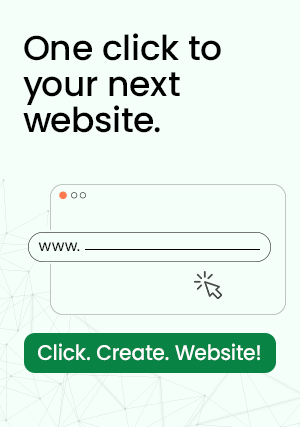HostGent cPanel is a custom control panel developed by HostGent, allowing users to effortlessly manage their hosting accounts without the need to access the server directly.
What sets HostGent cPanel apart is its user-friendly and minimalist design, making it simple to navigate and comprehend. This web panel offers a comprehensive set of features, including DNS Zone Editor and domain management.
If you’re new to HostGent cPanel, this article is for you. We will walk you through the fundamental features of this control panel and provide step-by-step instructions on how to use them.
What Are the Pros and Cons of Using HostGent cPanel?
Pros:
-Intuitive and minimalistic design for easy use
-Simple navigation for effortless control
-Comprehensive management and overview settings
-Provides valuable information on technical elements like CPU, memory, storage, and bandwidth
-Backup creation feature for restoring website files and databases
-Customized to meet individual customer requirements
-Regular updates and additional features
-Complete server control within the cPanel, eliminating the need for accessing separate control panels
Cons:
Exclusive availability for HostGent users
What Are the Differences Between cPanel and HostGent Panel?
When comparing cPanel and HostGent Panel, there are several key differences to consider:
Design and User Interface:
cPanel: cPanel has a familiar interface with a traditional design that has been widely adopted by hosting providers.
HostGent Panel: HostGent Panel offers an intuitive and minimalist design, prioritizing simplicity and ease of use.
Customization:
cPanel: cPanel provides a standard set of features and limited customization options.
HostGent Panel: HostGent Panel is custom-made, tailored to meet customer requirements, and offers more flexibility and customization possibilities.
Pricing:
cPanel: cPanel has a licensing fee associated with its usage, leading to additional costs for hosting providers and potentially impacting the pricing for end-users.
HostGent Panel: HostGent Panel does not include any license fees, making it a cost-effective option for both hosting providers and customers.
Features and Functionality:
cPanel: cPanel offers a comprehensive range of features and functionalities, including popular tools for website management, email, databases, and more.
HostGent Panel: HostGent Panel provides a similar set of features but may offer additional or customized functionalities based on customer requests.
Updates and Support:
cPanel: cPanel releases regular updates and provides technical support for their product.
HostGent Panel: HostGent Panel also receives continuous updates and features, ensuring that customers benefit from the latest technology and improvements.
Overall, while cPanel is widely used and offers a familiar interface, HostGent Panel stands out with its user-friendly design, flexibility, customization options, cost-effectiveness, and continuous updates. The choice between the two panels depends on individual preferences, specific requirements, and the hosting experience desired.
Information You Can Find on HostGent cPanel
To access detailed information about your hosting plan, simply log in to your hosting account and navigate to the Services section. From there, locate your domain and click on the Manage button for more detailed insights.
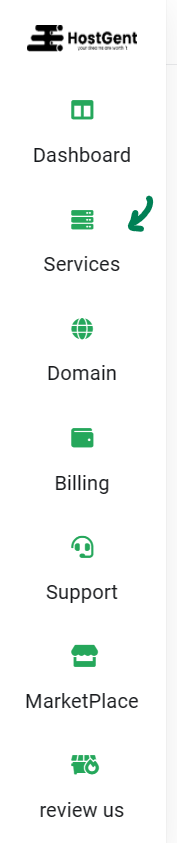
Using the Services section, conveniently located on the left side bar, you have full control over all your hosting plans and additional services offered by HostGent.
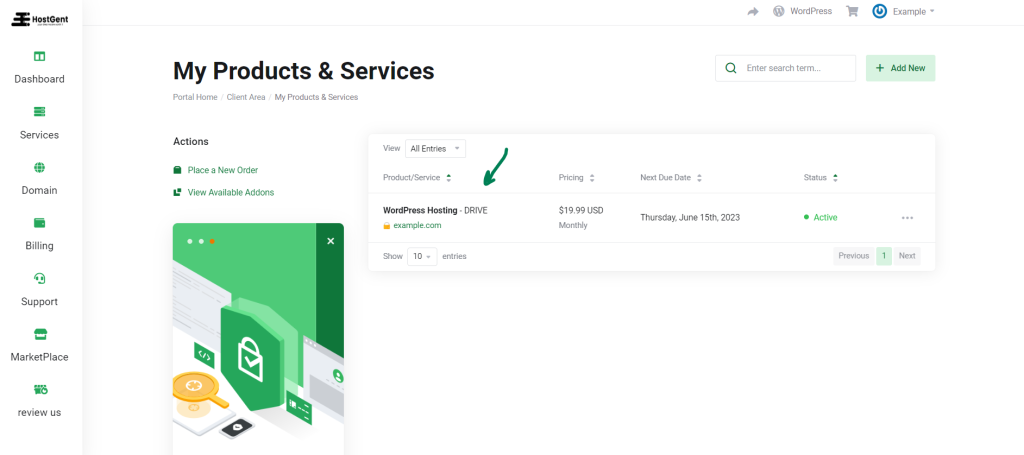
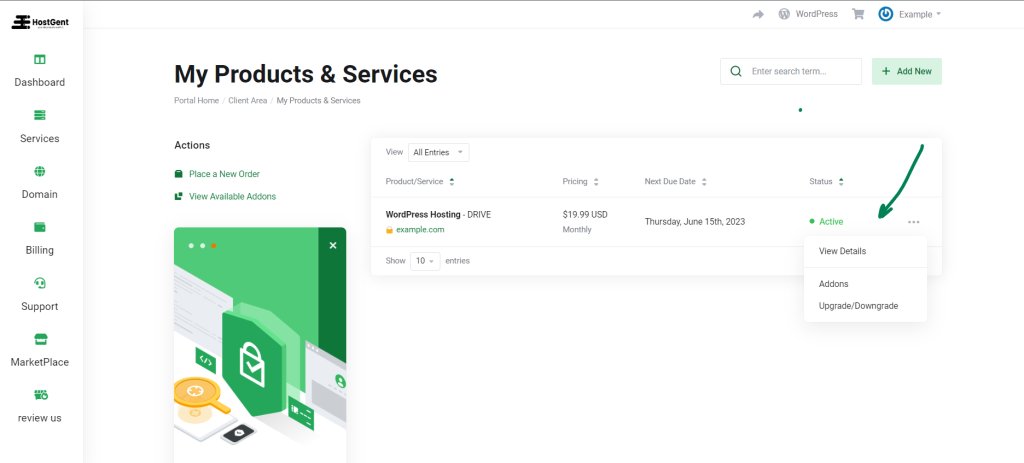
By utilizing this button, you can easily access and review the details of your hosting plan or services. Moreover, you can explore new addons that are available for you to enhance your hosting experience. Additionally, if you wish to upgrade your plan, you can conveniently do so from this section.
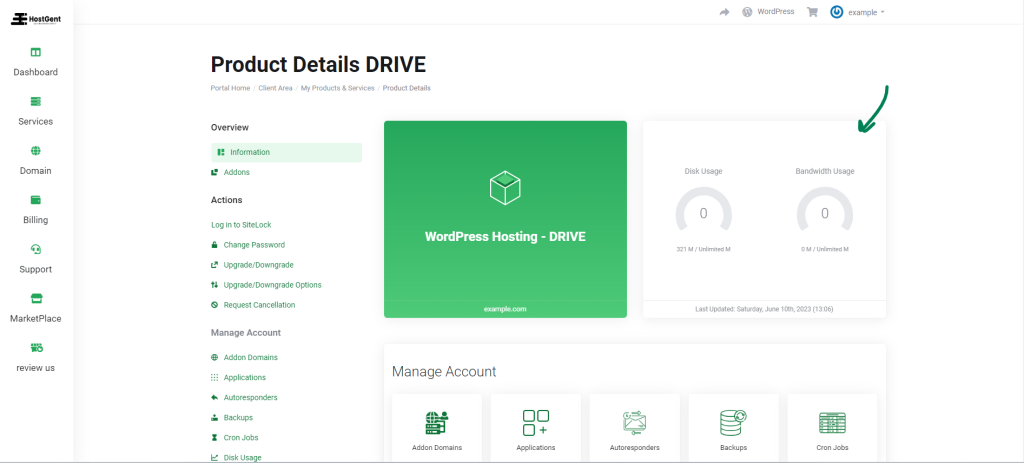
As depicted in the image, you can easily locate and monitor your disk usage and bandwidth from this section.
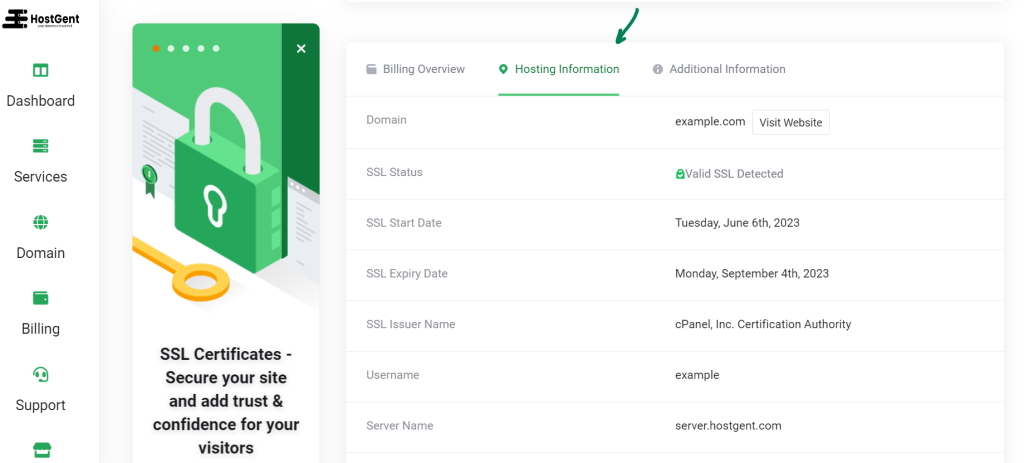

Within the hosting information, you will discover important details such as the SSL status, including the start and expiration dates, as well as the username for your server.
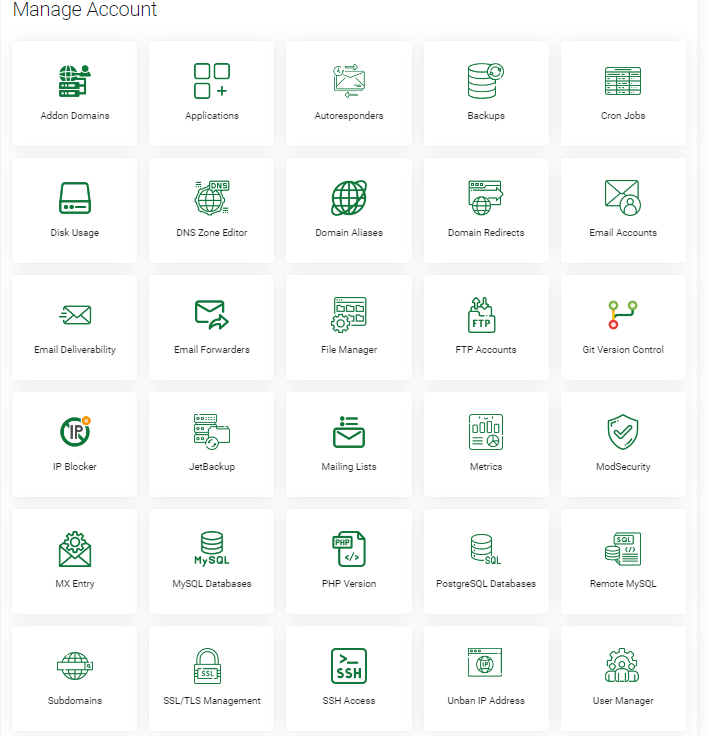
With the Manage Account feature, you have full control over your server, including managing various aspects such as addon domains.
Addon Domains
An addon domain is an additional domain that is stored as a subdomain of your main site. Use addon domains to host additional domains on your account without registering a new domain name.
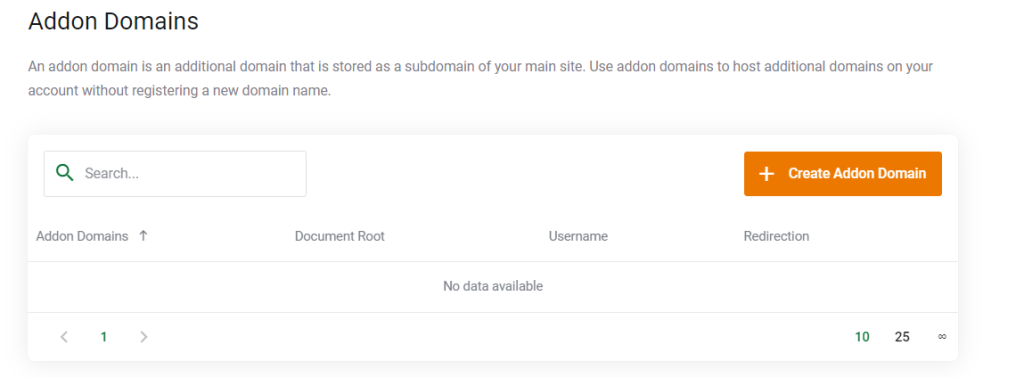
Applications
Manage your applications here. View the already set up applications and backups, and install new ones.
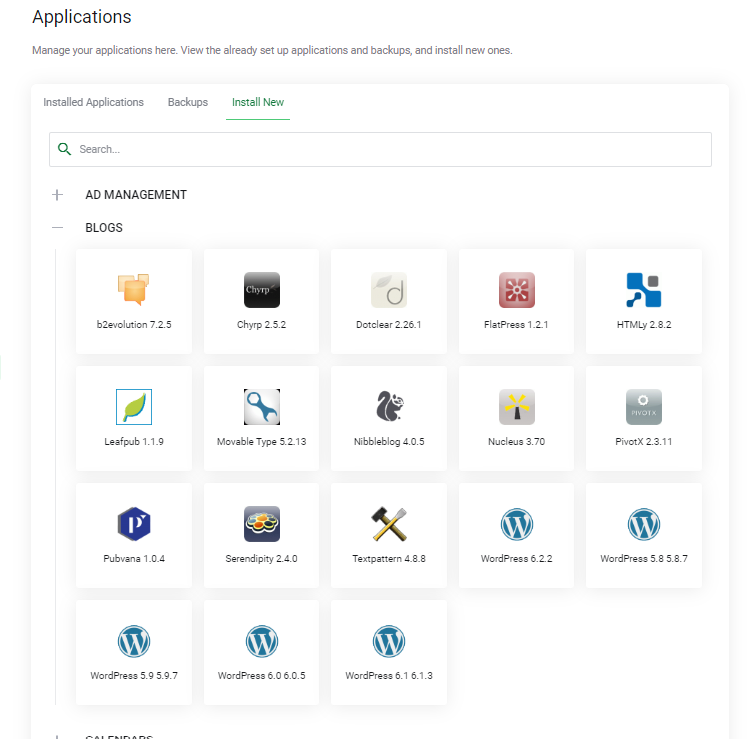
Backups
Download a zipped copy of your entire site or a part of your site that you can save to your computer. When you back up your website, you have an extra copy of your information in case something happens to your host.
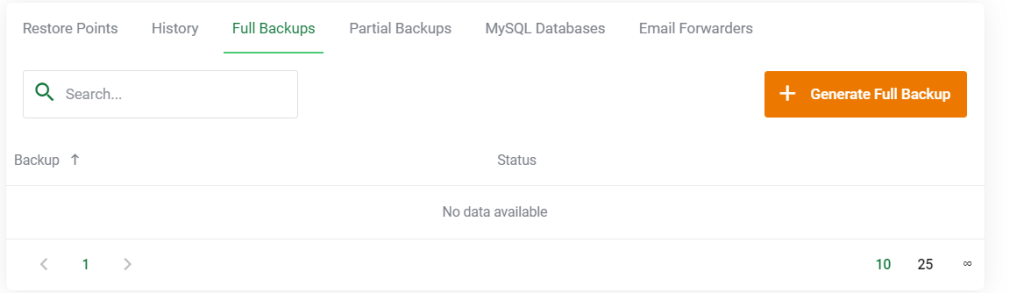

Cron Jobs
Cron jobs allow you to automate certain commands or scripts on your site. You can set a command or script to run at a specific time every day, week, etc. For example, you could set a cron job to delete temporary files every week to free up disk space.
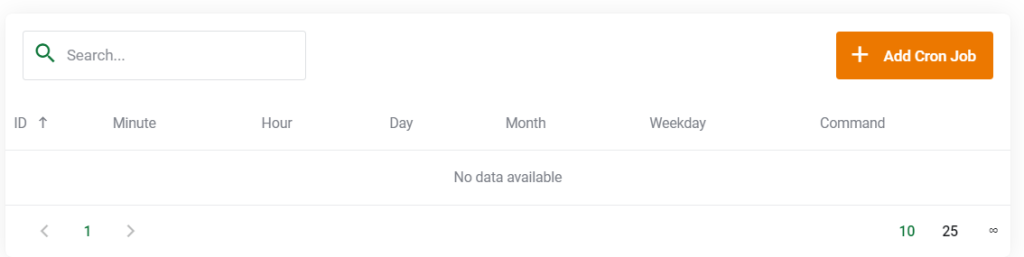
Disk Usage
This page will allow you to preview the figures of your account’s data usage, relative to the largest directories. To monitor data usage of your individual files and databases use the File Manager, MySQL Databases and PostgreSQL Databases sections respectively. In addition, the email accounts and archives storage may occupy less space on the disk if the compression or hard-link optimizations are used and it does not include the metadata that the system uses to store email. Please note that these figures may not reflect recent changes to your account’s disk usage.
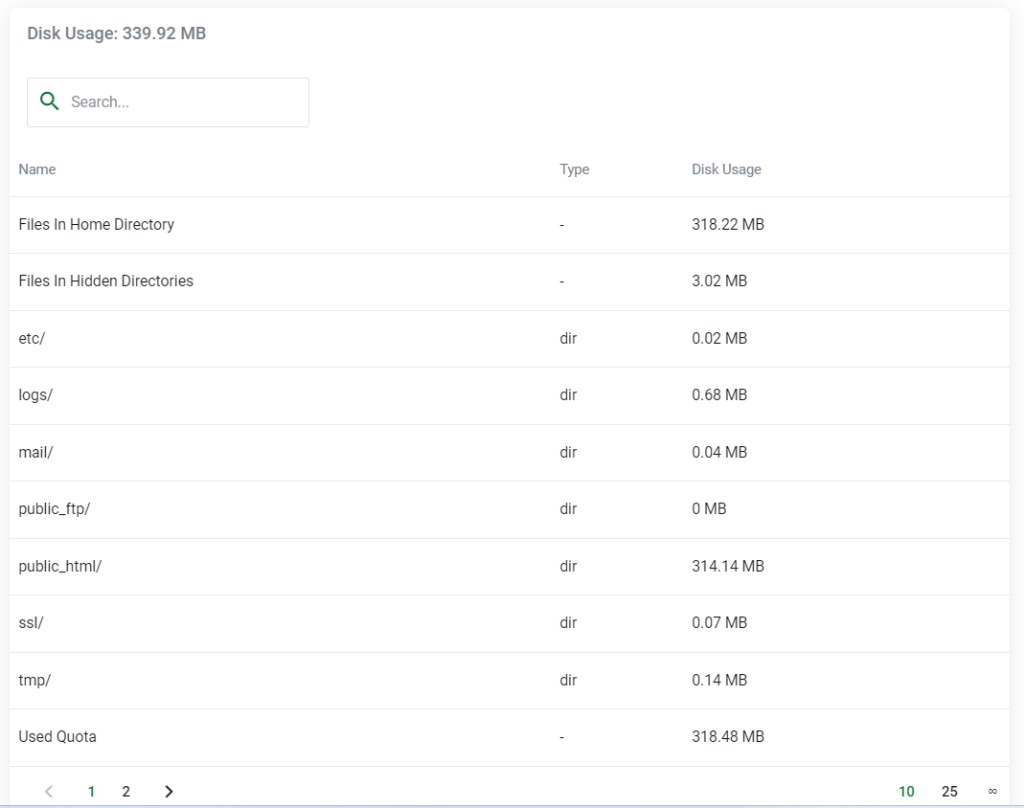
Domain Redirect
A redirect allows you to make one domain redirect to another domain, either for a website or a specific web page. For example, create a redirect so that www.example.com automatically redirects users to www.example.net.
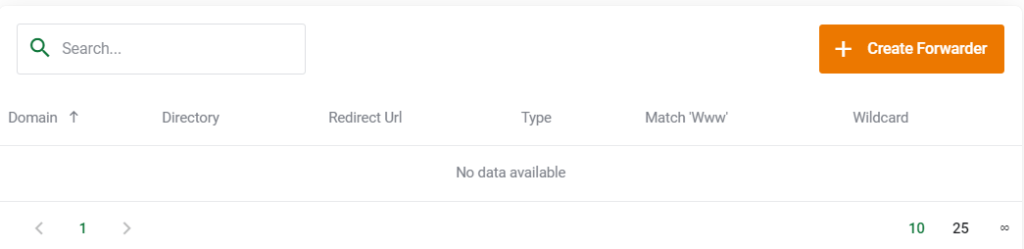
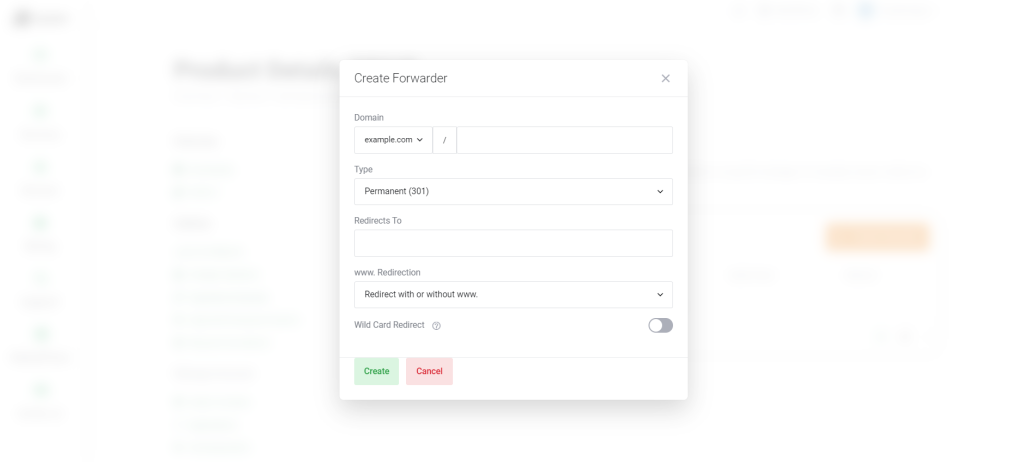
Email Accounts
Manage email accounts associated with your domains here. Create new email accounts and handle the existing ones.
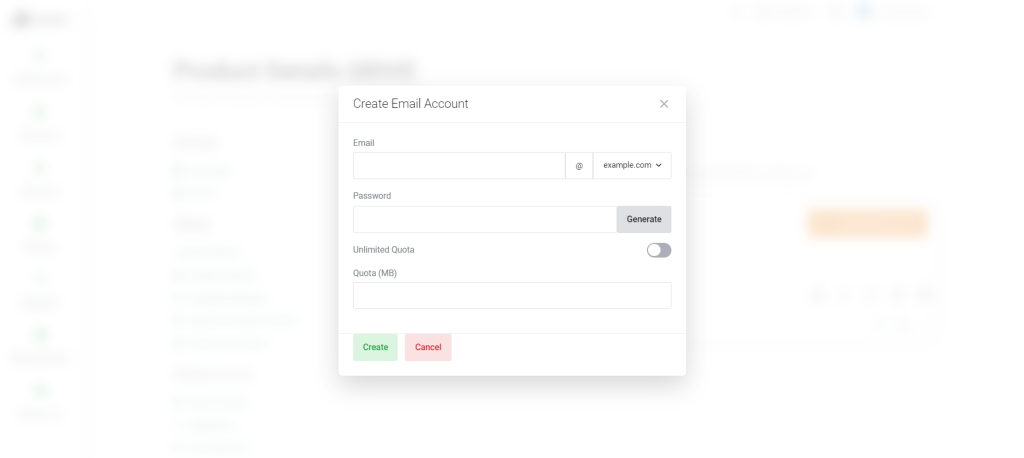
Subdomains
A subdomain is a subsection of your website that can exist as a new website without a new domain name. Use subdomains to create memorable URLs for different content areas of your site. For example, you can create a subdomain for your blog that is accessible through blog.example.com and www.example.com/blog
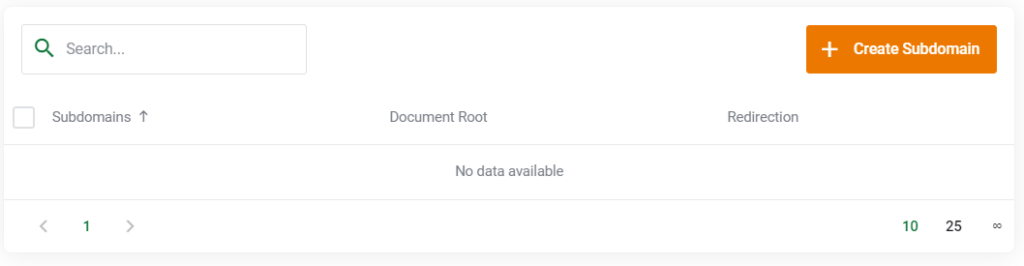
In summary, while cPanel may have its drawbacks, HostGent cPanel addresses those limitations by providing a wide range of features and flexibility, making it an ideal choice for website management. hostgent cPanel, with its continuous updates and cost-effectiveness, ensures a user-friendly and budget-friendly experience.