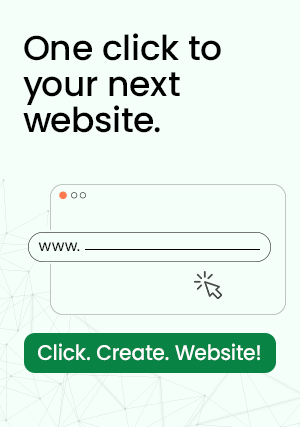Whether or not you’re aware, website migration affects SEO. Anytime you make drastic changes to your website, you put your SEO at risk. Many web hosts offer free migration services, or you may opt to migrate yourself using your developer. Still, although the migration is free, it doesn’t mean the migration is optimized for SEO. Our team migrates websites every day, and through our experience, we made our checklist to help your migration unfold smoothly without your SEO taking a hit.
So, Does Website Migration Affect SEO?
Any server change carries a slight SEO risk with or without modifications to your website, but that’s not necessarily a bad thing. You see, migrations primarily affect site speed. So if you’re migrating to a host like HostGent Hosting, you’ll notice increased site speed. As loading time is a top SEO ranking consideration, this can only help you, not hurt you. Unfortunately, this means the opposite for migrating to a slower host (maybe it’ll make you think again about migrating to a cheaper host?
When users experience slow loading times, they’re less likely to revisit your site in the future, especially when more than 50% of visitors abandon a website if a page takes over 2 seconds to load. Since 2010, speed has been a ranking factor for desktop searches on Google. When researching new hosts, look for speed optimizations or determine how the web hosting company optimizes its servers for speed.
Now that we’ve discussed how website migrations affect SEO, let’s review the migration process. Use our SEO checklist to prepare your website for its migration:
Now that we’ve discussed how website migrations affect SEO, let’s review the migration process. Use our SEO checklist to prepare your website for its migration:
1.Prepare to update your site’s DNS settings.
If you’re moving your site to a new server, part of the process will include “pointing” to the site’s new location. Coordinate with your web/IT team and/or your hosting providers (new and old) to accomplish this.
2.Crawl the new site.
With Moz Pro or ScreamingFrog, you can crawl your website to receive a full URL and content inventory. Then, you can fix issues while you’re staging your site and map old URLs to new URLs in your 301 redirect map.
3.Create a custom 404 page
When visitors experience a broken page, engage them with a custom 404 page. It should direct them to your homepage or additional pages on your website. Otherwise, a blank 404 page frustrates users and makes them want to close the browser tab altogether and find a site that works.
4.Test your website on mobile
Is your site responsive or rendering correctly on a mobile device? Google offers a Mobile-Friendly Test tool to determine if Google views your site as mobile-friendly.