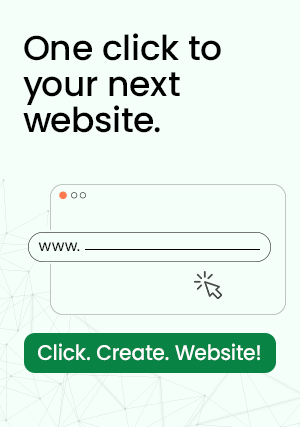WordPress is perhaps the most popular website platform in the world. More than 42% of the world’s websites are built on WordPress, way more than any other single platform. WordPress’s appeal has a lot to do with how easy it is to use, even for non-techies.
But even while people flock to build sites on WordPress, they also worry about website security. There is a perception that WordPress sites are less secure than those built on other platforms. Yes, many hacked sites are built on WordPress, but that’s mainly because of WordPress’s popularity. When close to half the world’s websites are on WordPress, the chances that any given hacked site is a WordPress site is pretty high.
Most Common WordPress Security Issues
1-Poor hosting environment
When searching for a hosting partner, make sure they have a good reputation, deep WordPress knowledge, and above all, can be trusted.
2-Malware
Prevent the injection of malicious software to your website by different means such as malware scanners and cleaning services on a regular basis.
3-non secure themes and plugins
Make sure all your themes and plugins stay up to date, so that any existing bugs get fixed with the newest release.
5 ways to secure your WordPress website
1-Keep your site regularly updated
Nothing in life remains static, and that includes the internet. WordPress regularly releases updates for the core WordPress version, and it’s important to install them whenever they’re released to secure your WordPress website. Updates are there to fix bugs and close up security vulnerabilities, so they play a big role in keeping your site safe.
- Double-check your plugins and themes
Part of WordPress’s strength is that there are tens of thousands of plugins and themes available to customize your site. But with so many out there, it’s not surprising that some are developed by people who are untrustworthy, inexperienced, or inclined to take lazy shortcuts.
- Strengthen your passwords
The easiest way for hackers to break into your site is to use the front door, aka your admin username and password. They do this with what’s called a brute-force attack, which means they hit your site with thousands of possible username and password combinations in the hopes of guessing the right one.
- Review user permissions
As your business grows, it’s unlikely that you’ll be able to manage everything to do with your website yourself while also running your business. You’ll probably need to grant access to your site to at least a few employees, so that they can update your content, add blog posts, or fix small mistakes.
- Implement Two-factor Authentication
‘Two-factor Authentication’, or 2FA is not a new security concept. For decades, financial institutions have relied on “Fobs” (small devices you can attach to your keyring that have a display and give an ever-changing number) as an additional factor in logging in.