To add a domain to Google Search Console, follow these steps:
- Go to the Google Search Console website (https://search.google.com/search-console/) and sign in with your Google account.
- Click on the "Add a property" button.
- Enter the domain name (e.g., "www.example.com") and click "Continue."
- Verify that you are the owner of the domain by choosing one of the verification methods provided by Google (e.g., HTML file upload, DNS record, or Google Analytics).
- Once verification is complete, you will be able to access the Search Console for your domain and view data such as clicks, impressions, and keywords.
To access cPanel, you will need to log in to your web hosting account and look for the option to access cPanel. Once in cPanel, you can scroll down and find the "Domains" section, where you should be able to find the option for "Zone Editor." This is where you can manage your domain's DNS records, which can be used for things like setting up email, pointing the domain to a specific IP address, or configuring subdomains.
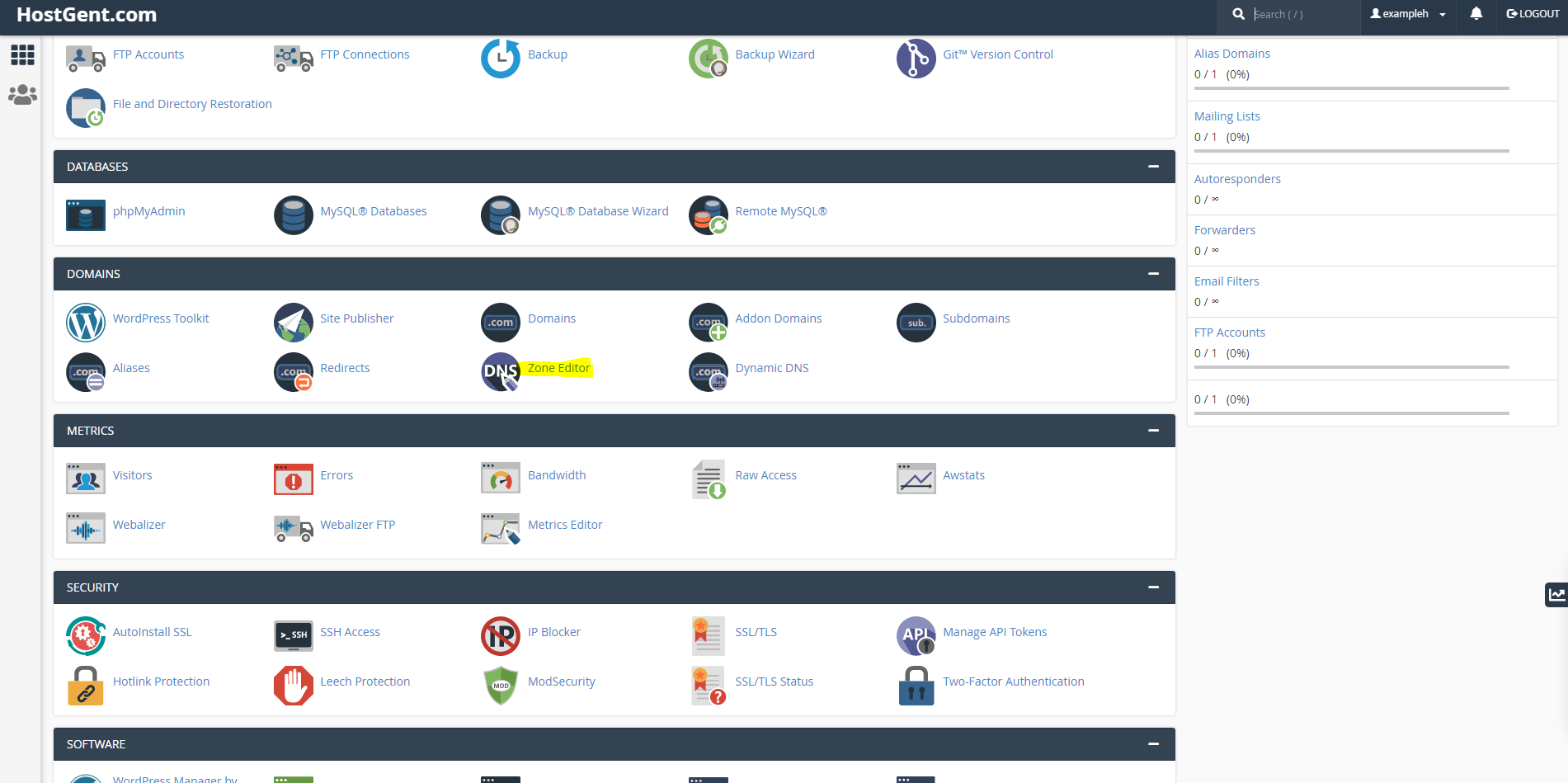
It's important to note that Google Search Console and cPanel are different tools and serve different purposes. While adding a domain to Google Search Console is important for monitoring and optimizing your website's search engine performance, managing your domain's DNS records in cPanel is important for configuring various aspects of your website and email.
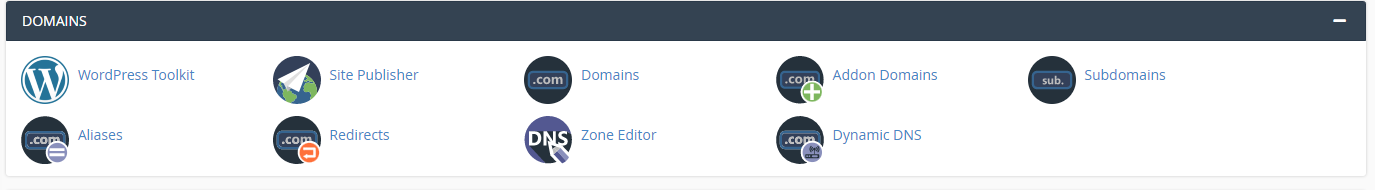
Once you are in the Zone Editor in cPanel, you can manage your domain's DNS records by clicking on "Manage" button.
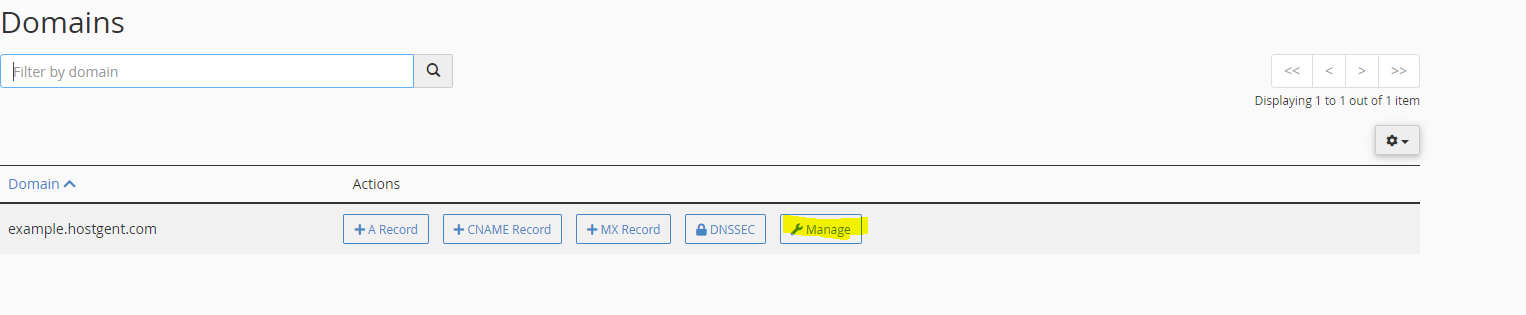
To add a new DNS record, you can click on the "Add Record" button. Then, you will have the option to choose the type of record you want to add, such as A, MX, CNAME, etc.
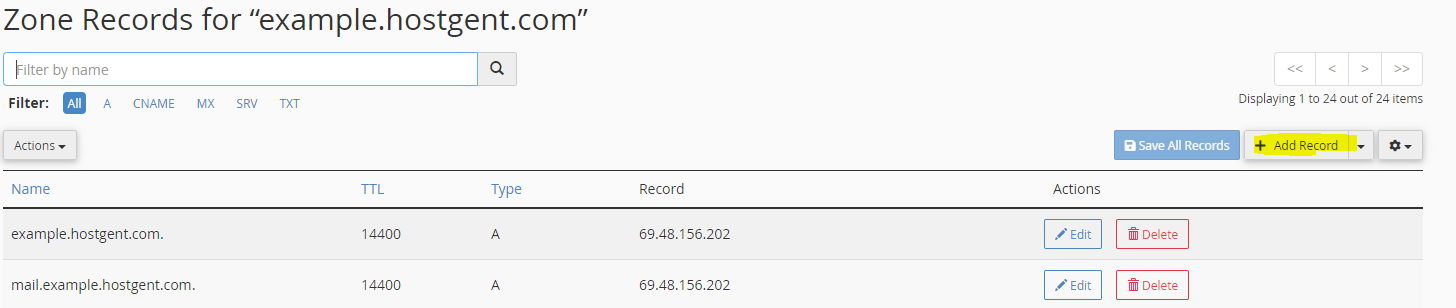
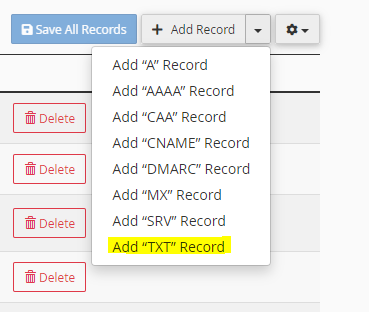
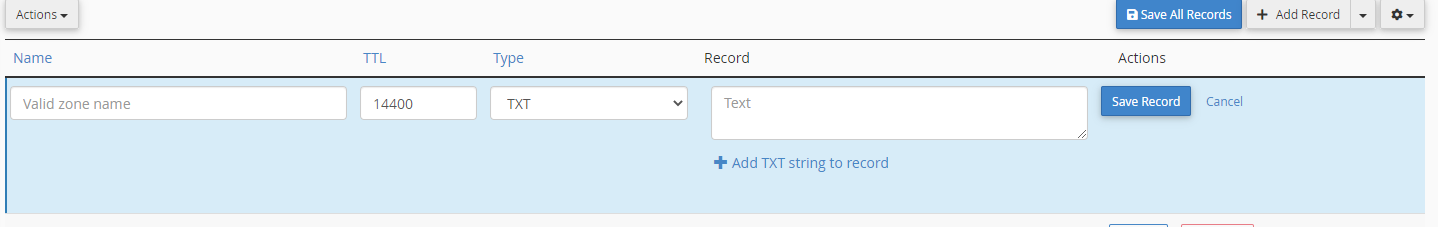
You will also need to fill in the other fields required for that record type, such as the hostname, TTL, and IP address or destination. After filling in the required information, you can click on the "Add Record" button to save the new DNS record.
It's important to note that adding a DNS record incorrectly can cause issues with your website or email, so you should be careful and double-check the information before saving. If you're unsure about how to add a specific record, it's best to consult your web host or domain registrar for assistance.