To determine the location of your server on HostGent, you can follow these steps:
- Click on "Services" tab.
- Locate the service you want to change the server location for and click on it
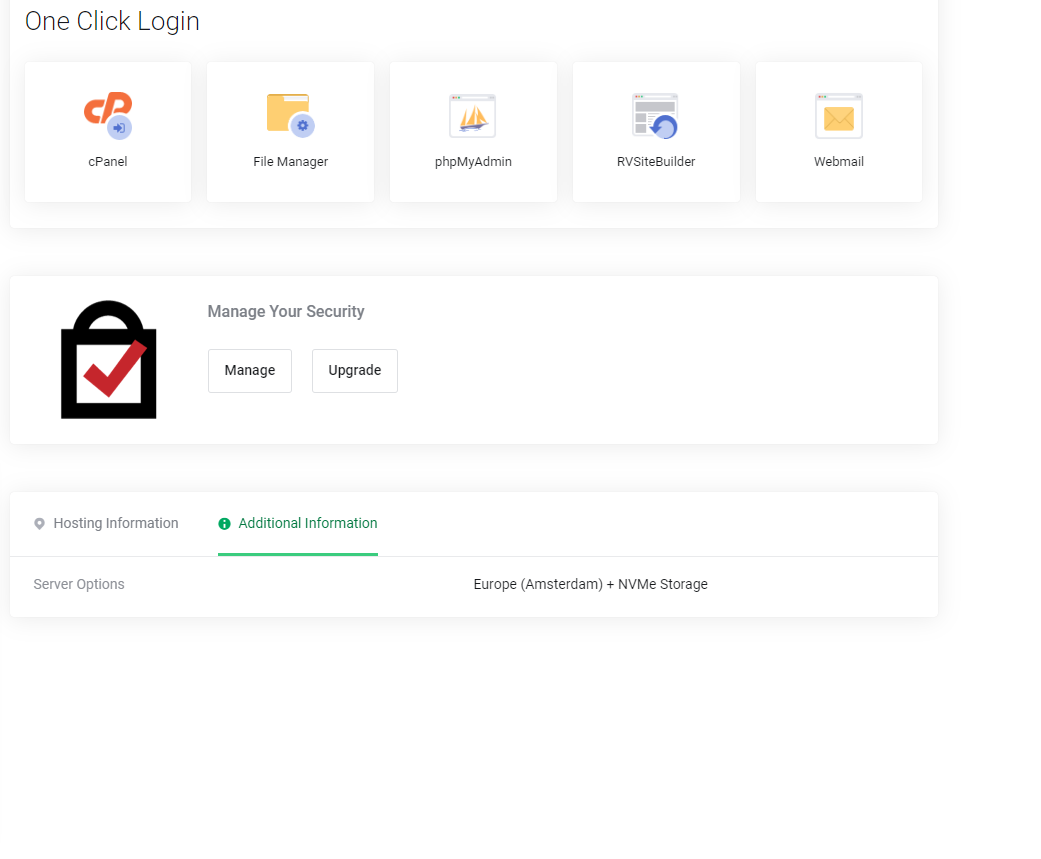
If you wish to change the server location for your hosting account on HostGent, it is best to contact the HostGent support team for assistance.
HostGent has servers located in Singapore, The Netherlands, and the United States. This gives customers more options to choose from when it comes to server location, which can be important for website performance and SEO. It's also good to know that the support team is available to help with any server location changes that customers may need.