To use the WordPress Dashboard in HostGent panel, you can follow these steps:
- Log in to your HostGent account.
- Go to "Services" tab and choose the hosting package that you want to use for your WordPress site.
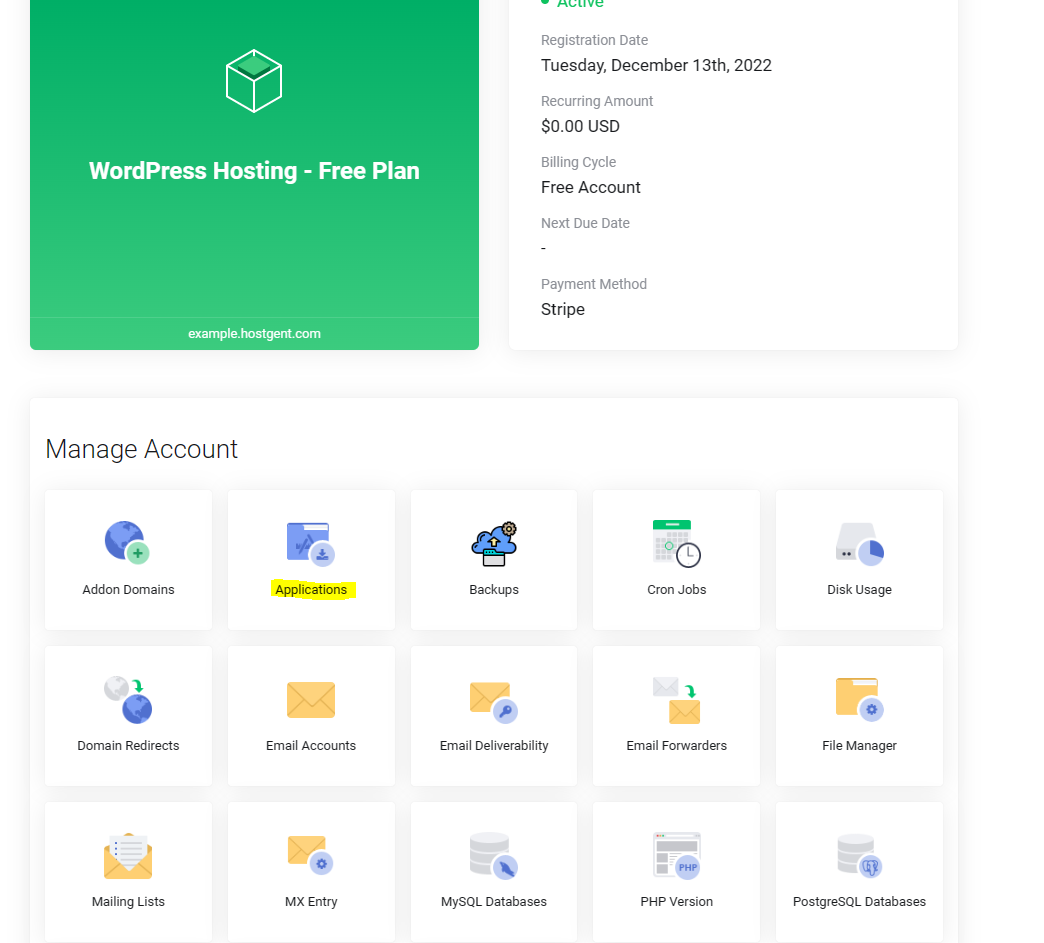
3.Click on "Manage Account".
4.Locate the "Applications" section.
5.Click on "Install" button.
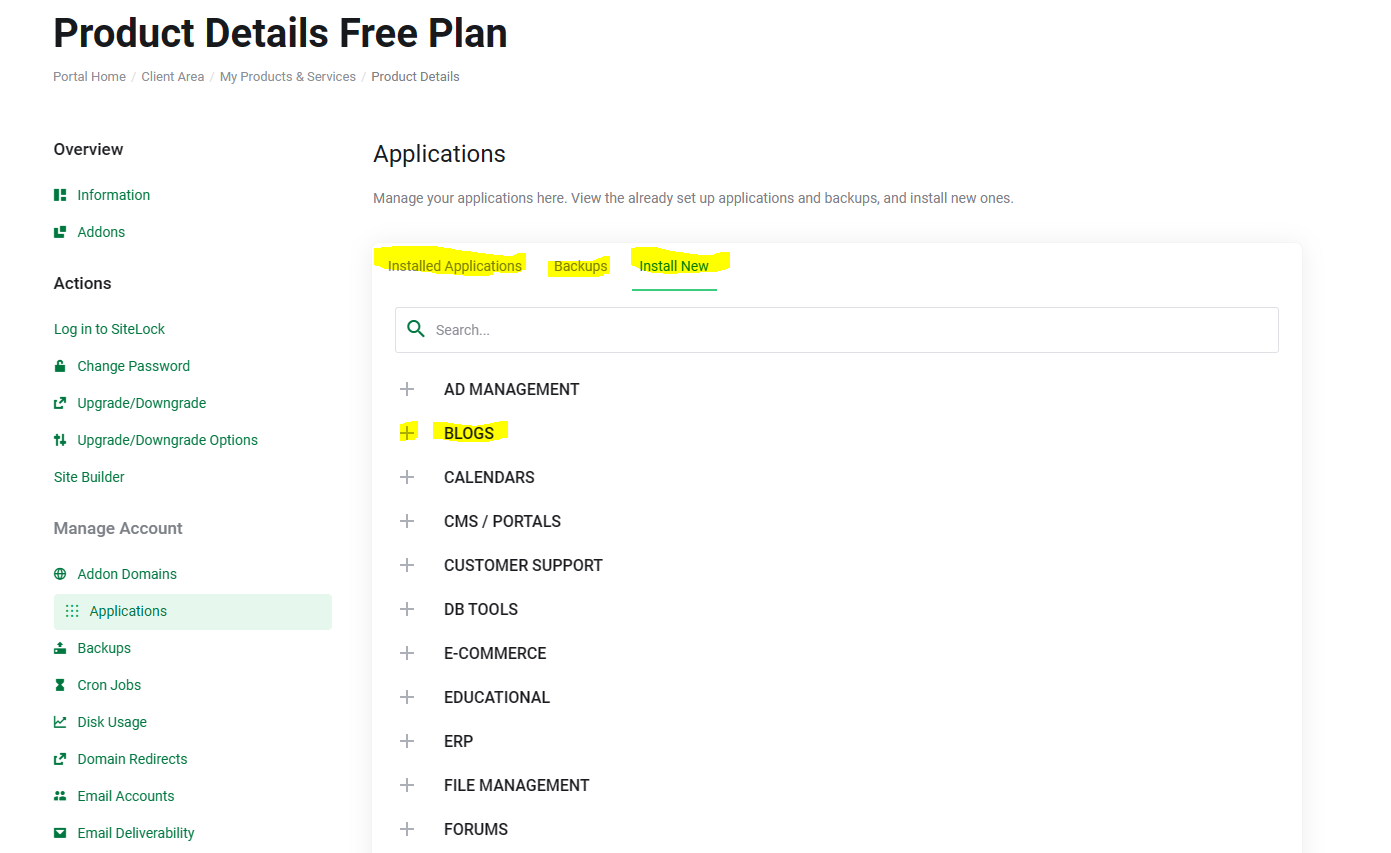
6.Scroll down and click on "Blogs" category.
7.Locate the WordPress icon and click on "Install" button.
![]()
8.Follow the prompts to complete the installation process.
9.Once the installation is complete, you can access the WordPress Dashboard by going to yourdomain.com/wp-admin.

10.Use your login credentials to access the WordPress Dashboard and start customizing your site.