To change your HostGent account password, follow these steps:
- Log in to your HostGent account.
- Click on your account name located on the top bar.
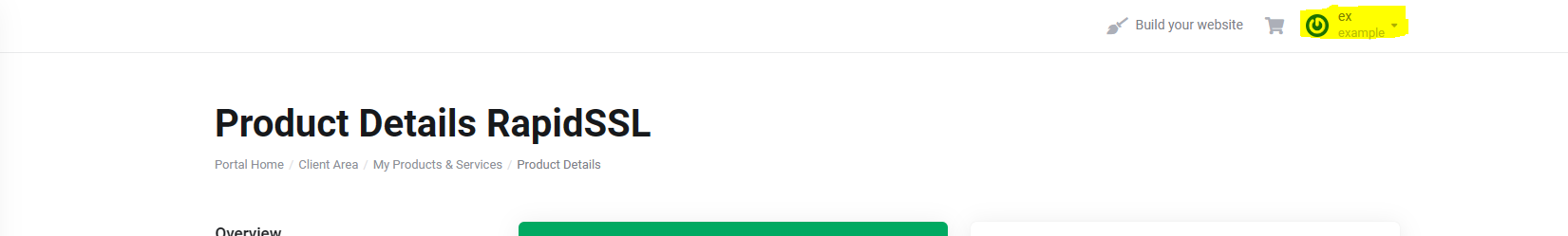
3.Select "Change Password" from the drop-down menu.
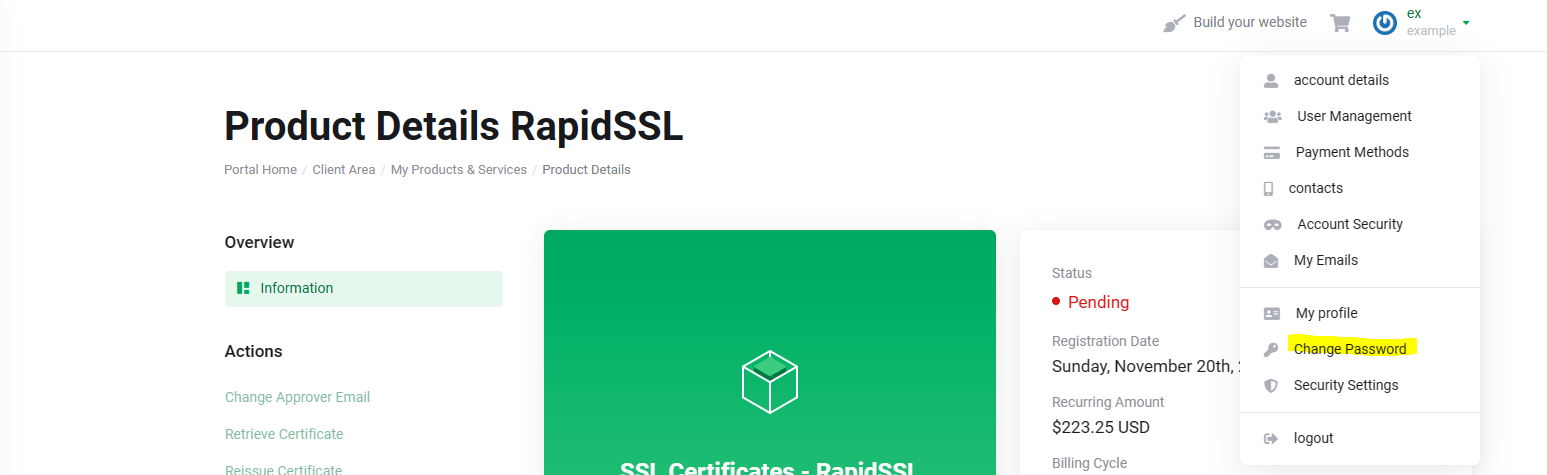
4.Enter your current password in the appropriate field.
5.Create a new password and confirm it.
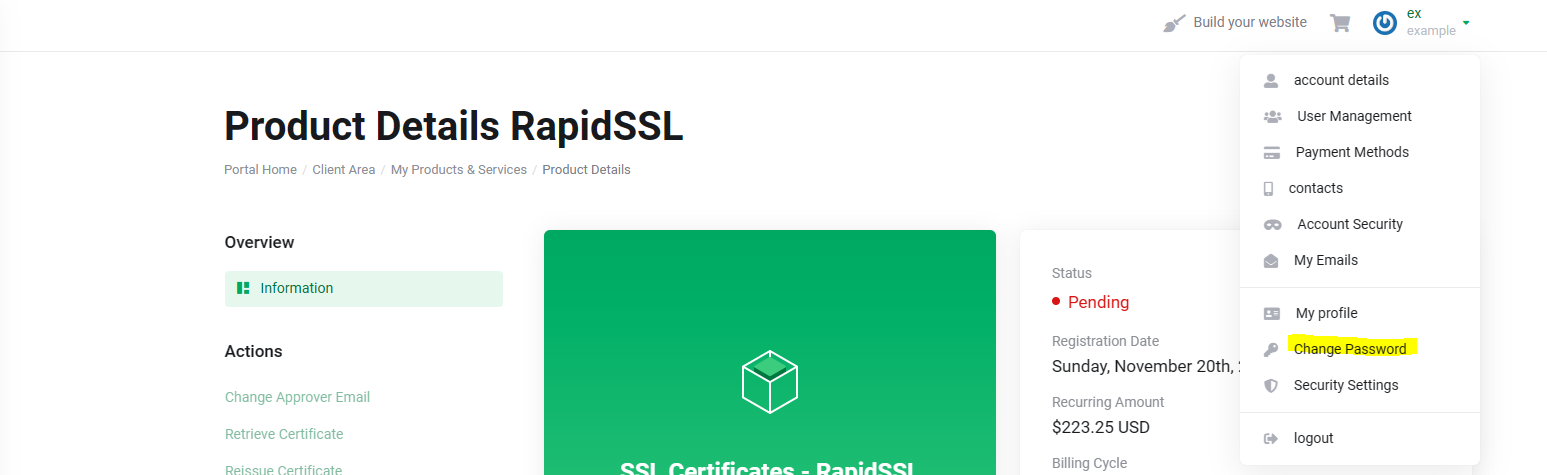
6.Click on "Save Changes" to update your password. Please note that you should use a strong and unique password for your HostGent account for security reasons. It's also a good practice to change your password periodically to ensure the security of your account.