This article describes how to quickly and easily manage your WordPress themes using the WordPress Toolkit in cPanel. The WordPress Toolkit provides a convenient, easy-to-use interface directly within cPanel that you can use to install, configure, and manage your WordPress themes.
Installing WordPress themes
To install themes for your WordPress site using the WordPress Toolkit, follow these steps:
1-Log in to cPanel.
2-Open WordPress Toolkit:
![]()
3-The WordPress Toolkit page appears with a list of installed WordPress sites. In a site list entry, click the Themes tab:
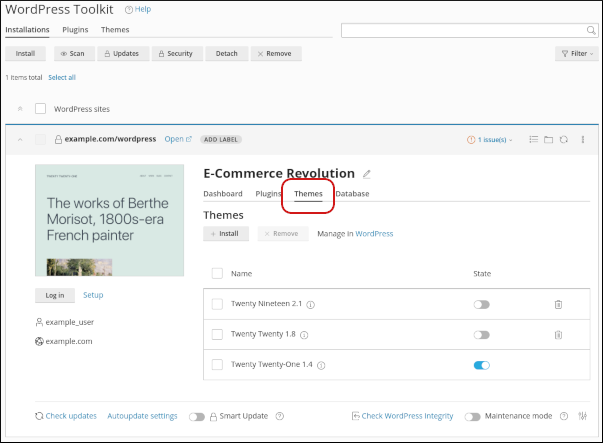
4-A list of installed themes for the site appears:
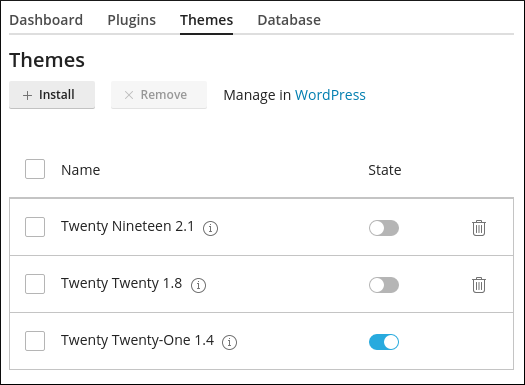
5-To install a new theme on the site, click Install. A list of themes appears:
6-Select a theme, and then click Install.
7-At the top right corner of the Plugins and Themes dialog box, click the X icon. To manage your installed themes, see the following procedure.